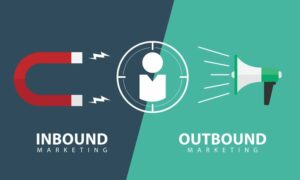I get asked to consult with local micro-businesses pretty often, reviewing a social media plan or helping someone get started with Google Ads – that sort of thing. One thing that continues to shock me is how many businesses are not using a proper business email address to run their business.
What do I mean when I say proper business email? In a nutshell, a business email is an email address that is tied to your domain name instead of a service provider like Gmail or Hotmail. You may still purchase your business email account through one of those providers, but your end customers just see your domain.
So instead of asking people to email you at mainstreetbusiness@gmail.com, you would use a business email account like bob@mainstreetbusiness.com.
This is beneficial for a number of reasons.
- It looks more professional and is more secure for your customers
- It’s more secure.
- It can help you communicate and collaborate better with your team.
- Your information is more secure.
Business Email is more Professional and Secure for your Customers
Most of your prospects and customers expect you to have a business email – some may even see it as a red flag if you’re emailing them from a gmail.com or hotmail.com account. In our fictional Main Street Business example we used earlier, anyone can create the email address mainstreetbusiness@gmail.com, but only the person who owns the domain can set up bob@mainstreetbusiness.com. This reassures then that they are, in fact, talking to someone from your company and not an imposter.
Speaking of imposters, if I was a shady character and wanted to impersonate Main Street Business, I could easily create mainstbusiness@gmail.com, mainstreetbiz@gmail.com, or mainstreetbusiness@hotmail.com. How would your customers know which is the real one?
You might be thinking that the likelihood of someone doing this is probably pretty low – and you know what? You’re probably right. But even if nobody does try to impersonate your business, you’re still creating a situation that could be confusing or alarming for your customers, and that’s not a great experience for them. After all, as business owners, we’re in the business of delighting our customers.
Business Email can help you collaborate better
Many business email tools have built in collaboration tools – word processors, chat, video conferencing, task management tools, notes, file storage and more. This can really simplify the flow of communication and work between your teammates.
Also, think about what happens if a disgruntled employee leaves your business. If they have a personal email account that they created, they may leave with a lot of information – proprietary info, customer data, and much more – that you may not want them to have. If it’s their account, there’s nothing to stop them from continuing to use the account – say, emailing customers or vendors. That’s not a great situation – I’m sweating just thinking about it.
Consider the alternative, where you are the administrator of all your employees email accounts. If someone is terminated, you can disable that email address, route all incoming emails to your customer service rep, and transfer ownership of any of their files to that employees manager. Ah, is this what peace of mind feels like? I think it is.
Your information can be more secure
Here is something that everyone needs to think about before ever signing up for a free product or service: you’re either the customer or you’re the product. For instance, on Facebook, the businesses are the customers and all of the Facebook users are the product. Same goes for Google and just about any other free service that you can find online.
For free Gmail users, Google has been known to scan your emails so that they can show you more targeted ads. The benefit of using a paid service is that it typically cuts down on those sorts of practices. They’re making their money off of your subscription, not off of your data.
Of course, I would encourage you not to take my word for it and look into the privacy policy of any company that is storing or processing your data. In general though, paid services tend to care more about your privacy than free services. And when you’re looking at something as important as your business email, why take any chances?
How to Set Up Business Email
There are a couple of ways that you can set up your business email. Some hosting plans offer super cheap (or free) business email. I’d encourage you to be really careful about these types of email accounts. A lot of times, these email providers offer email that feels bootstrapped, and they’re often lacking features or facing deliverability issues. I’ve had clients run into issues with their mail not be delivered and all sorts of other issues with these free accounts. This is an example of neither being the customer nor the product – you just have a crappy free email and you’re getting what you pay for.
In my opinion, there is a clear winner when it comes to business email, and that is Google Workspace (formerly called G Suite). They have all of the engineering power in the world, damn near 100% uptime, and they have unimaginable resources to build a product that just works. I find it to be a lot more user friendly than Microsoft Office, and if you’re trying to tie in to a CRM like HubSpot, there are some really cool integrations that are built on top of the Google Workspace platform.
In addition to email, Workspace comes with a file storage solution, Google Docs/Shees/Slides (which are the Google equivalent of MS Word, Excel, and Powerpoint), chat, video calls, and much much more. You can even sign an agreement with Google to make your email HIPAA compliant!
We’re a Google Workspace reseller, and because we believe this is such an important step for businesses to take, we keep our cost the same as if you were buying from Google, but we handle the setup and maintenance of the account. You can get started for as little as $6/month.
{{cta(‘eec278c5-4223-46a3-be57-030417e52d71′,’justifycenter’)}}